Add your group's event schedule to Apple
calendar on iPhone only.
NOTE: If you prefer to have the calendar sync between your iPhone and your Apple Calendar on your computer, Subscribe to
Calendar on Mac
website FIRST. This also allows edit the Auto-Refresh frequency from the default of Every week to Every hour.
Features
Subscribe to Event Calendar
Subscribe to Board Meeting Calendar *not available on all sites
Available on Desktop
Available on Mobile
Event information is always current -
updates are uploaded every hour
Subscribe to Calendar DOES NOT
REGISTER YOU FOR EVENTS. You
must RSVP to events as
usual.
1. Go to Mobile Web App > enter user name and password > tap log in.

2. Tap SUBSCRIBE TO CALENDAR > tap Apple Calendar.
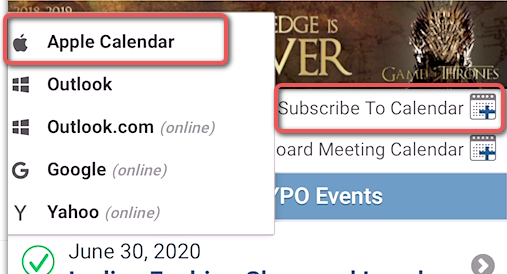
3. Tap Open.
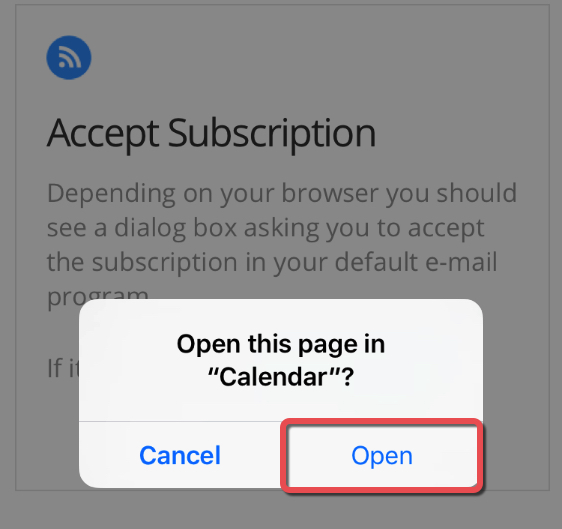
4. Tap Subscribe.
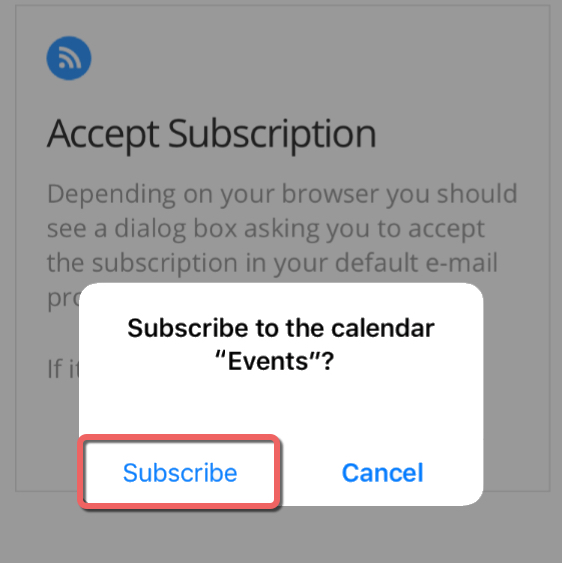
5. Tap View Events.
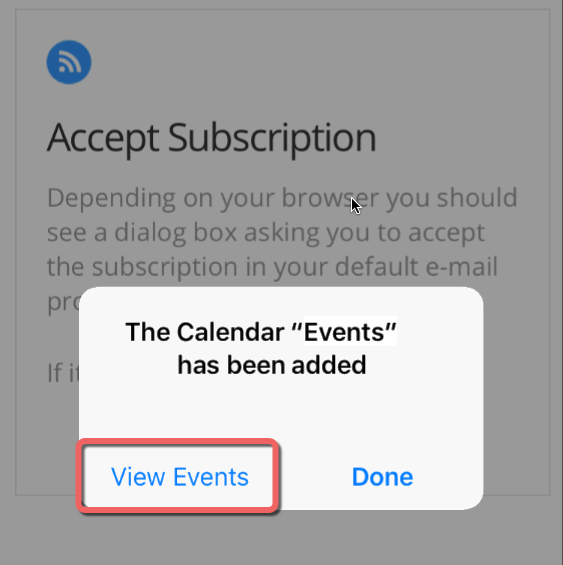
6. The Subscribed Calendar is added to Apple calendar.
TIP: click event title to view
event details, calendars
are Added to Other
Calendars, and events display on
calendar.
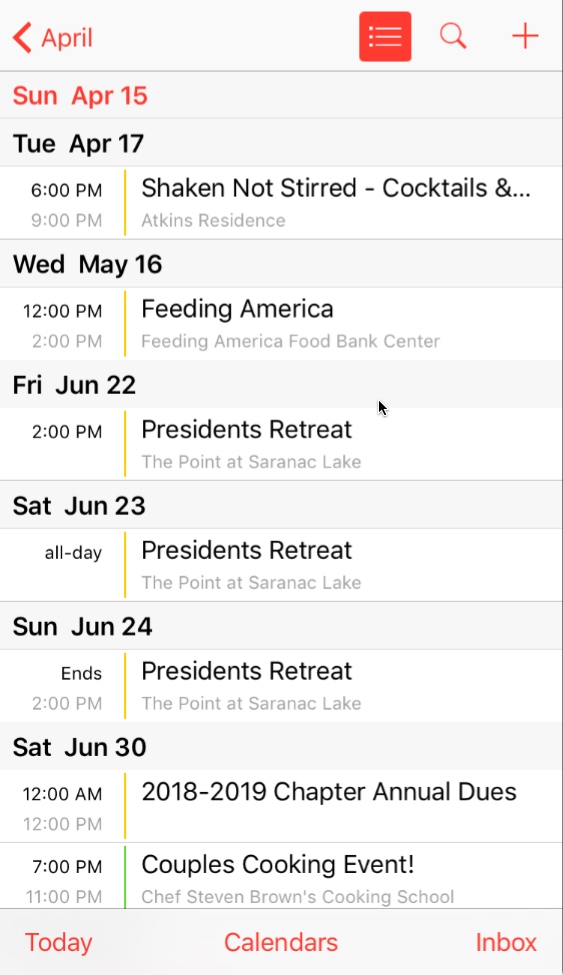
NOTE: TBD dates are not included in the Subscribe to Calendar. When date is set Member's calendar is updated within the hour.
