Add your groups event schedule to Apple
calendar.
Features
Subscribe to Event Calendar
Subscribe to Board Meeting Calendar *not available on all sites
Available on Desktop
Available on Mobile
Event information is always current -
updates are uploaded every hour
Subscribe to calendar DOES NOT
REGISTER YOU FOR EVENTS. You must RSVP to events as
usual.
NOTE: You must Subscribe to
Calendar on Mac website FIRST
for calendars to sync on
iPhone.
1. Go to website > enter user name and password > click sign in.
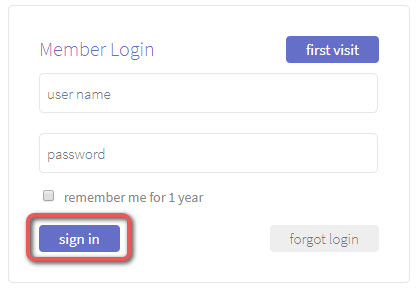
2. Click SUBSCRIBE TO CALENDAR > click Apple Calendar.
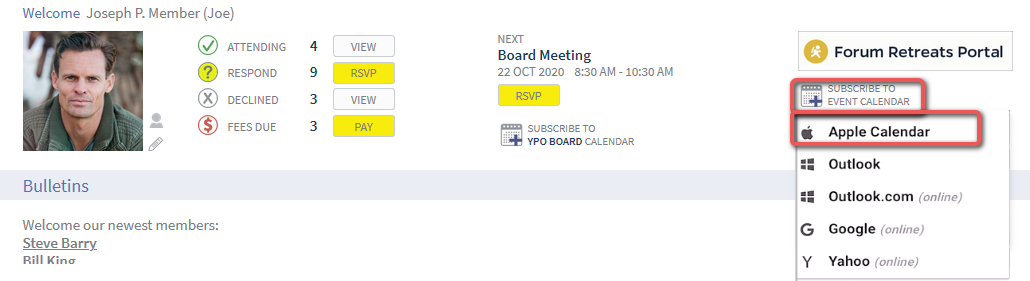
3. Click Open Calendar.
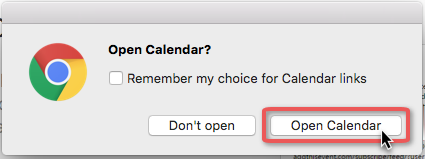
4. Click Subscribe.
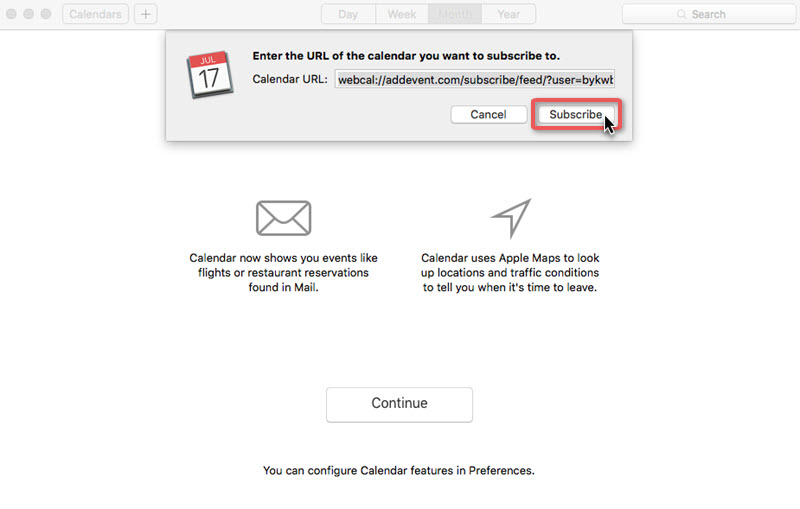
5. IMPORTANT! Auto-refresh setting
defaults to Every week > change default to Every hour > click OK.
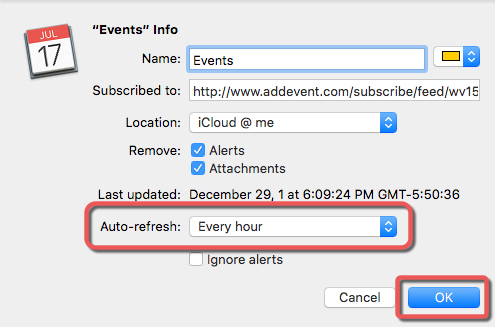
6. The Subscribed Calendar is added to
Apple Calendar.
TIP: click event title to view
event details, the calendar is
added to iCloud, and events display
on calendar.
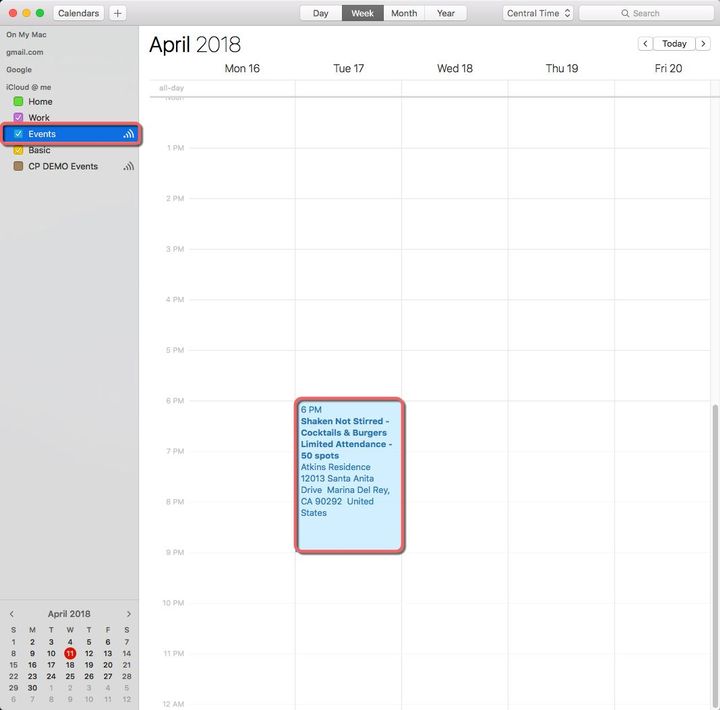
NOTE: TBD dates are not included
in the Subscribe to Calendar. As soon
as the date is set by the
Administrator, the Member's calendar
will be updated.
