When you Subscribe to Calendar, you're
always in the know.
Subscribe to Calendar on all your devices
once and all future events are added to your
calendar.
Event information is always current!
Event edits are dynamically updated to the
subscribed calendar, refreshing every hour* at
15 minutes after the hour. This includes edits
to title, subtitle, date, time, description,
venue, agenda, resources, attendance, attire,
user-pay and day chairs.
*some calendar programs have default
update settings or allow custom update
settings, check settings on each
calendar
No need to re-subscribe each year, events
automatically load to the calendar from year
to year. (You may remove the subscribed
calendar at anytime).
It's on the mobile web app!
Board Members have their own
calendar.
Members subscribe to their event calendar,
board members subscribe to board meeting
calendar* and event calendar. (*applies to
sites using board meetings for board
members only setting)
Select from Apple, Outlook, Outlook.com,
Google & Yahoo calendars.
Important Information:
Subscribe to calendar DOES NOT
REGISTER YOU FOR EVENTS or reflect
your RSVP status. You must RSVP to
events as usual. If you prefer to download
events you are attending to your calendar,
use Add this Event to
Calendar. (If your
site does not have Add this Event to
Calendar, ask your chapter administrator
for it!).
- All subscriptions to calendars remain
active until the member
unsubscribes.
- That means no member (board or regular
member) needs to re-subscribe in a new
year unless they unsubscribed.
- A board member who is no longer on the
board in a new year will continue to see
the board meeting calendar unless they
unsubscribe.
- The unsubscribe process is different in each calendar program.
Website
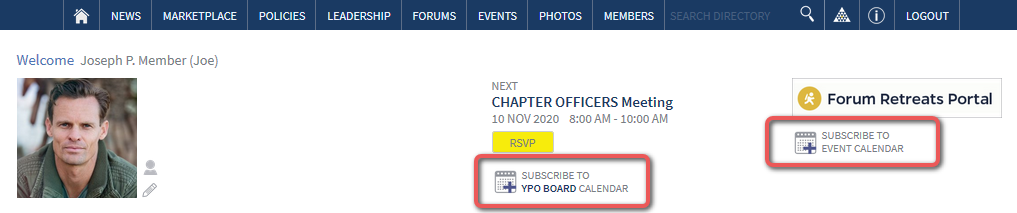
Mobile Web App

To Subscribe:
Click or tap on SUBSCRIBE TO CALENDAR >
select preferred calendar type > follow
prompts to complete the subscription.
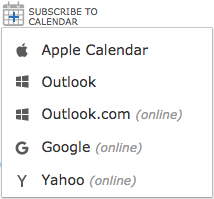
Find step by step instructions for each calendar type below:
Apple Calendar using
Mac - Subscribe on Mac
BEFORE iPhone
NOTE: Outlook calendar may not sync
between devices. Be sure to Subscribe to
Calendar on each device.
Outlook.com Calendar using
Mac - Subscribe from
iPhone to sync with Mac
